Yes, there are definitely mistakes that can be made while advertising and I’m sure you’re making some of these. No hard feelings, but let’s go through the most common of them.
1. Not using remarketing campaigns
Why should we use remarketing campaigns? Even though they aren’t the best choice in 100% of the cases, they usually have the best performance of all of the Google Display campaigns available, whether you are using Google Ads interface or Google Analytics remarketing lists.
So what do they do? They simply let you target current users of your website. Meaning, these are the people that have viewed the product, maybe added it to the cart and/or abandoned the purchase. For example, if you have enough traffic, you can create the audience list in Google Ads selecting the people who visited your website in the last 30 days.
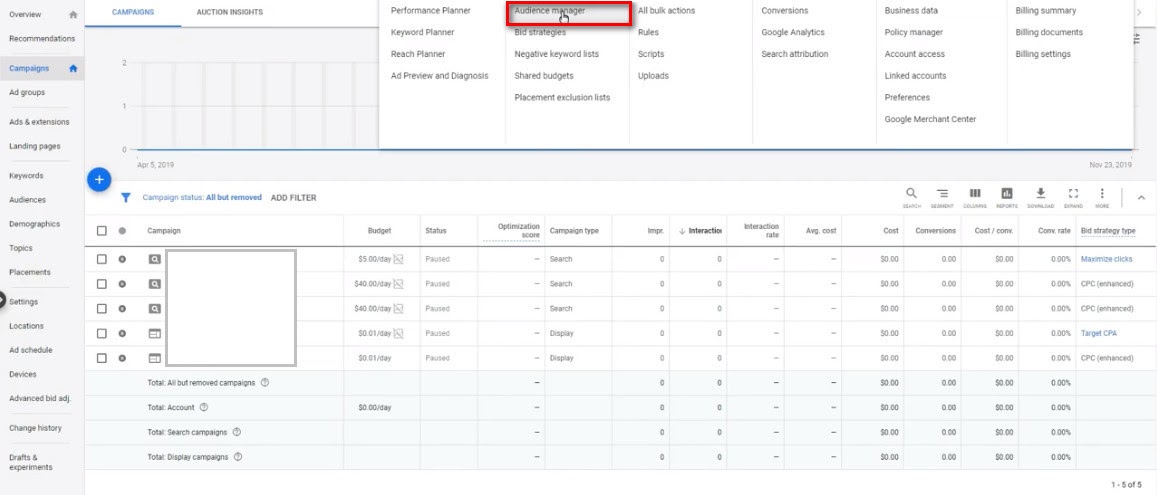
To add an audience to your existing campaign simply select the campaign and under ‘Audience’ create the new one:
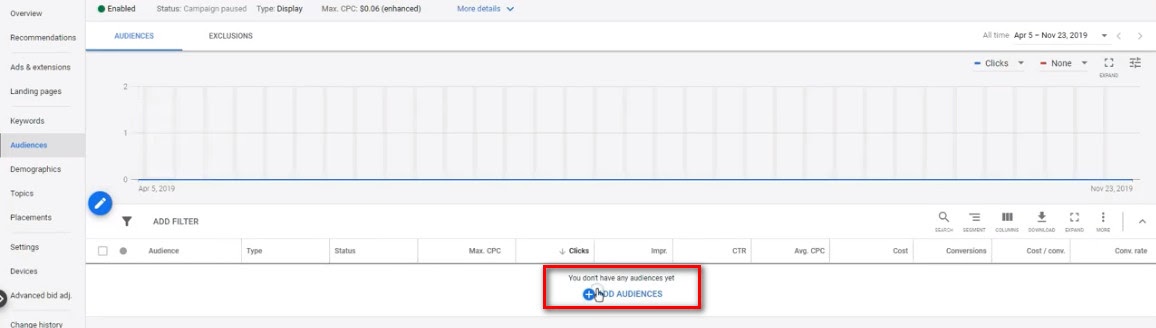
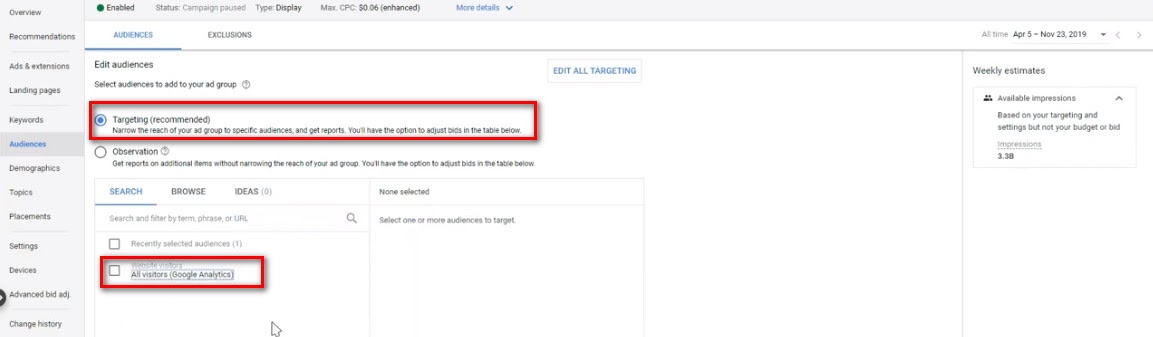
2. Not using responsive display ads
Nowadays, Google has gone way beyond some simple html5 banners and gives you an option for very reachable responsive display ads that are very easy to create. When I say ‘very reachable’, I’m talking about thousands of formats that responsive display ads have.
So simply ‘Create’ an ad under ‘Ads & extensions’ – add the final URL, images, logo, video (optional), business name, etc.
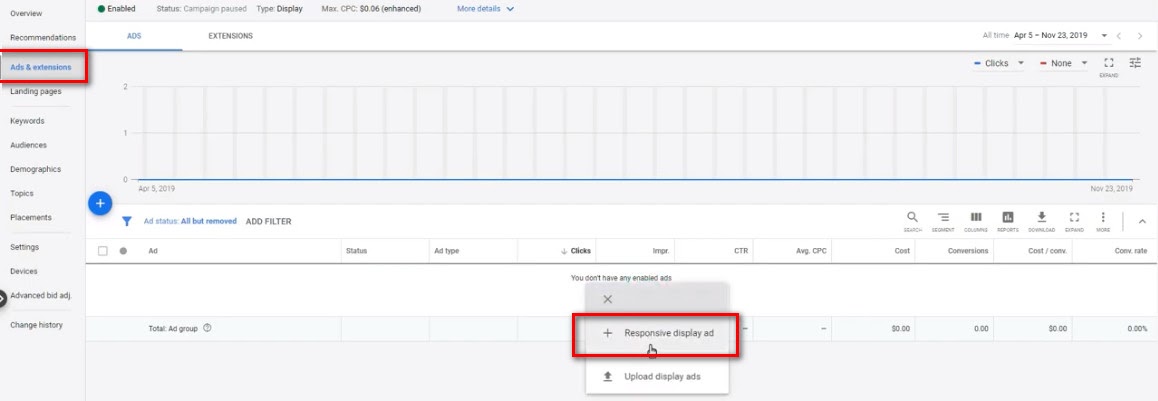
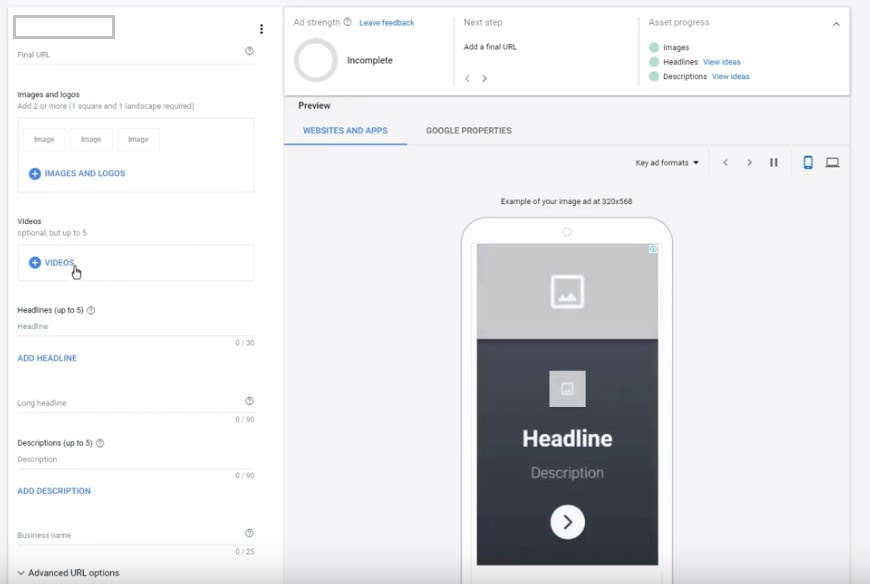
Tip: upload your own images, or choose some of the free good-quality ones Google already has; also, you can scan your website for unified branding presentation.
or I suggest BannersLanders, who created TOP NOTCH BANNER AD DESIGNS for me.
3. Going full bid on mobile devices
Yes, don’t waste money when you don’t need to. If you’re advertising your business on mobile devices only, maybe it’s ok to set the higher bid, but it’s always better to choose both computer and mobile devices – it’s simple, you’re expending your reach. The thing is you can adjust your budget any time if the campaign is not going well or of course, turn it off completely. So, lower the bids for around -40% for the mobile devices because they can burn your budget and give not-so-great campaign results.
4. No placement and context exclusions
You read that right – it’s always important to analyze your placement report: check where your ads are showing and especially what content is shown along with your ads. Exclude the content you don’t want next to your ads:
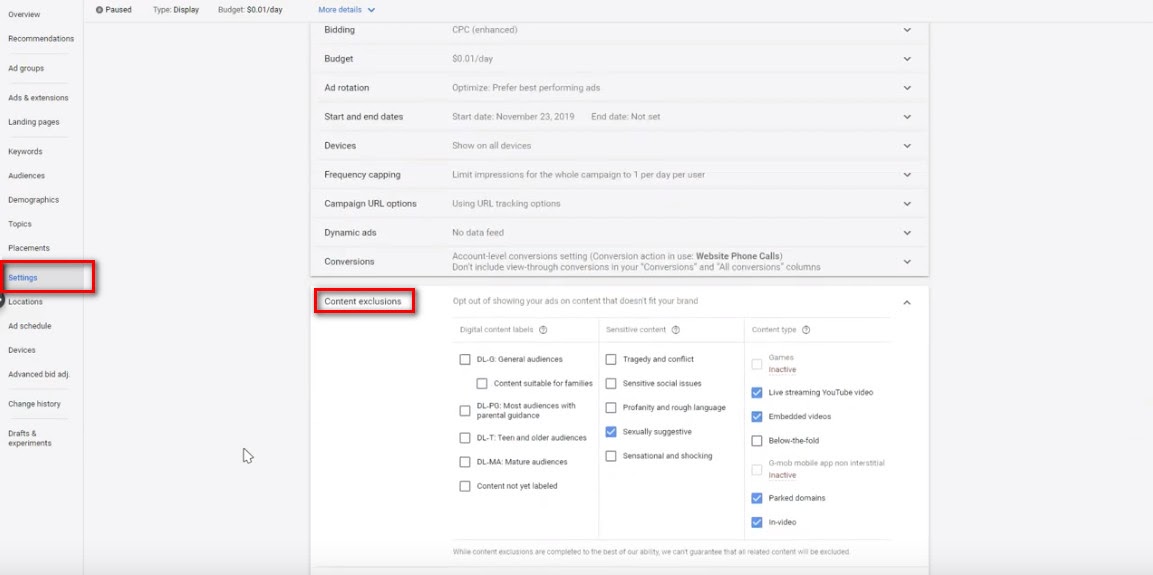
and closely observe what domains are showing your ad so that you can exclude certain placements if you want to:
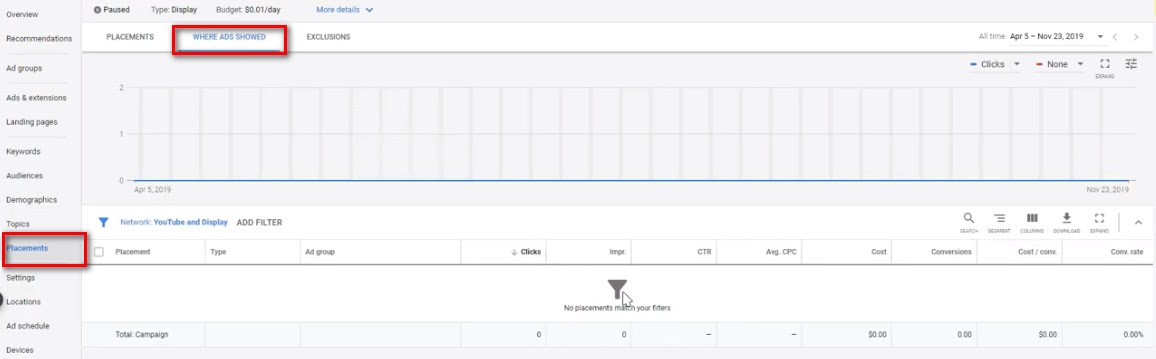
Tip: You can also exclude some topics that can eat up your budget, like ‘games’ for example.
5. Not using dynamic display ads
For e-commerce businesses, this is a must-have! They perform better than any other ad for this type of business. Ensure your product feed and Google Merchant center and you’re ready to go!
Once again, BannersLanders helped me out on this!
To ensure you don't make any mistakes, start a follow-along on iAmAffiliate forum, where affiliates marketing pros are willing to help you.
6. Using expanded reach in remarketing
This one is a common mistake because it’s a little bit hidden in the Google Ads interface. Follow the steps here and you can be sure that your budget is going where you want it to.
First, when the campaign is launched, you need to edit your ad group and your audience:
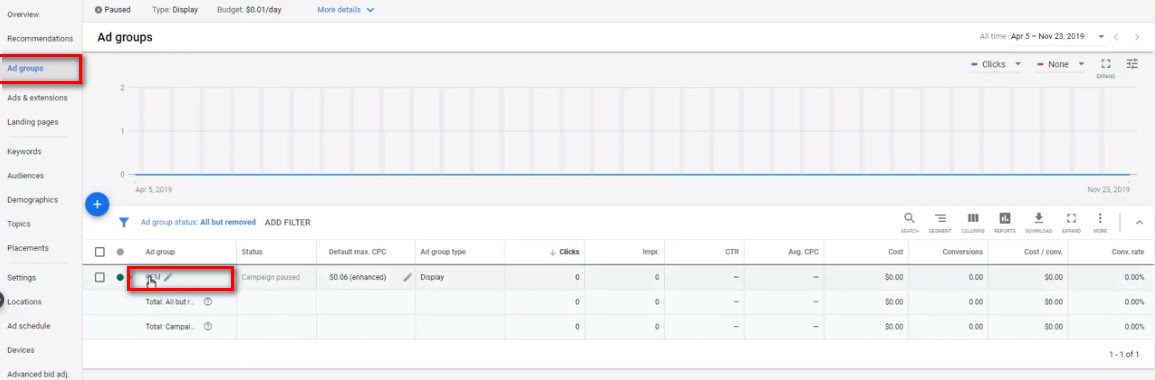
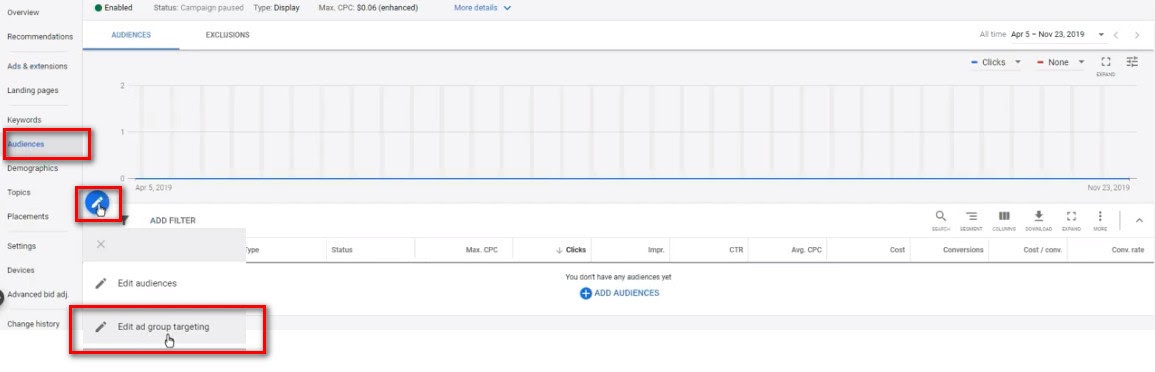
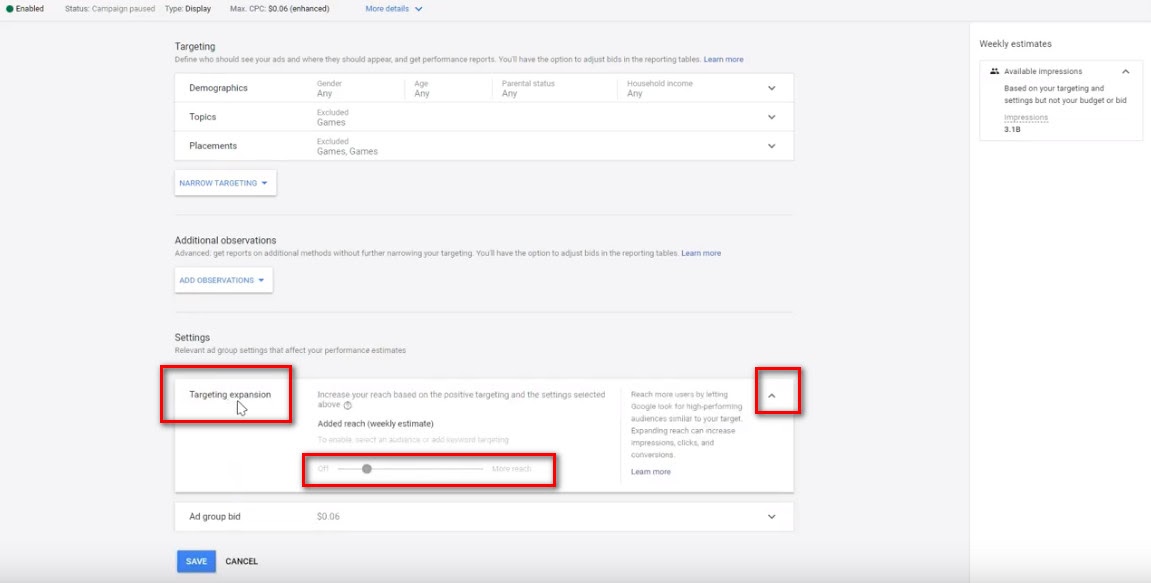
By default, these settings can unwillingly expand your targeting and you don’t need that because you are setting up a remarketing campaign – for the users who already have interacted with your brand. So turn this off and your budget is secured.
7. Not using a similar audience
These settings apply only to the already created remarketing campaign because Google can’t generate people with similar interests just like that. That’s when your ‘target expansion’ works fine – it is generated from your remarketing audience.
The important thing here is that similar audiences work better than manually-selected broader targeting. Test it out.
8. Not using custom intent targeting
If your budget is still low and high-competitive keywords are out of your reach at the moment, you can still target users that search for these keywords without showing your ad. You don’t show your ad in search, but in display network, where CPCs are way smaller. This can help you target customers who have already searched your keywords AND you can search for/use your competitors’ keywords (and that’s a great thing).
9. No capping settings
If you don’t know, this is the limit you set for impressions or clicks for your campaign which can help you to get a greater reach. If you want to generate as high reach as possible, you would definitely want to set the limit here (according to your needs) if you want your budget to go to the right place – this way you can avoid that the same person saw your ad multiple times in one day.
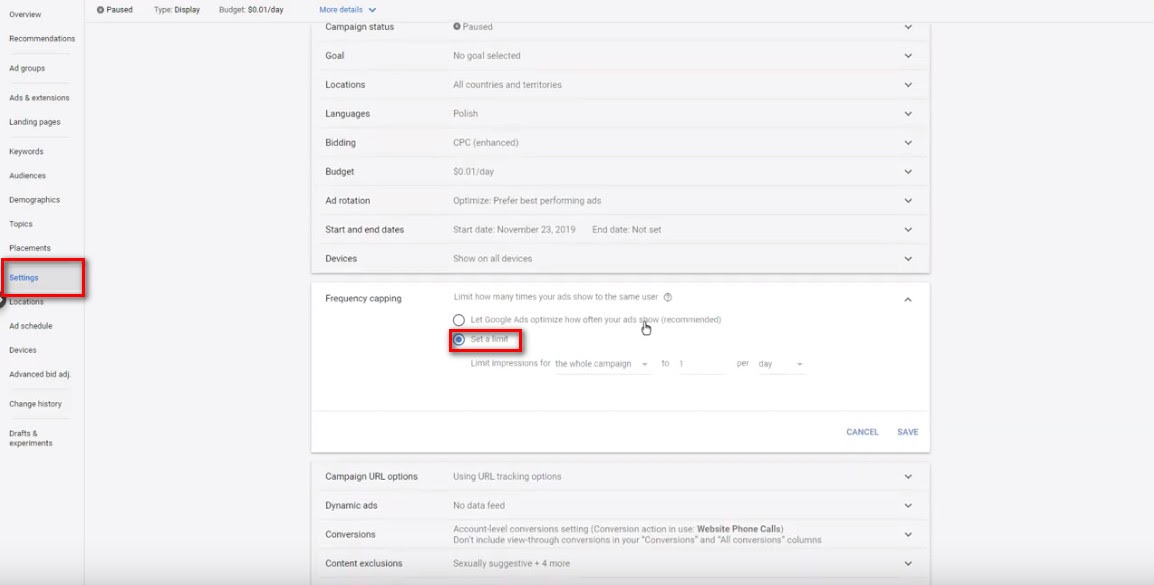
10. Incorrect performance analysis and expectations
Don’t just simply expect the same results with all of the campaigns you might run. It’s impossible. Especially with the display network which works differently – you will also get unlike results running campaigns in distinct periods/times of your business. That’s why you should closely monitor and analyze every campaign you run.
Of course, the place you can track everything is Google Analytics, so choose ‘Google Ads’ only, or monitor all of your campaigns:
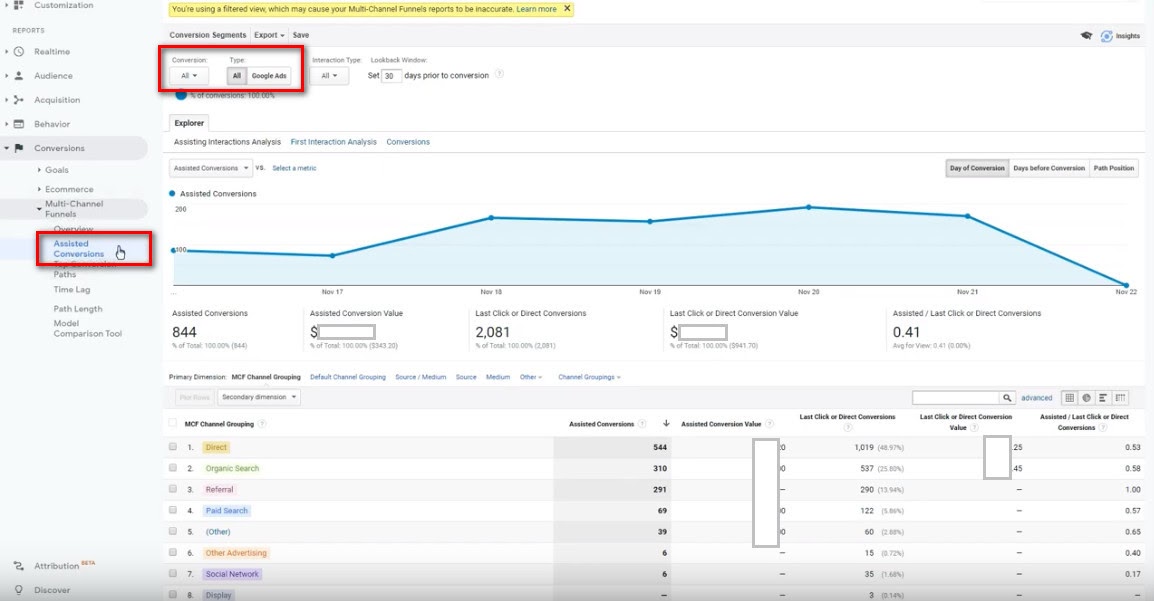
Honestly, do you make any of these mistakes listed above?
Hope this was helpful to you!

