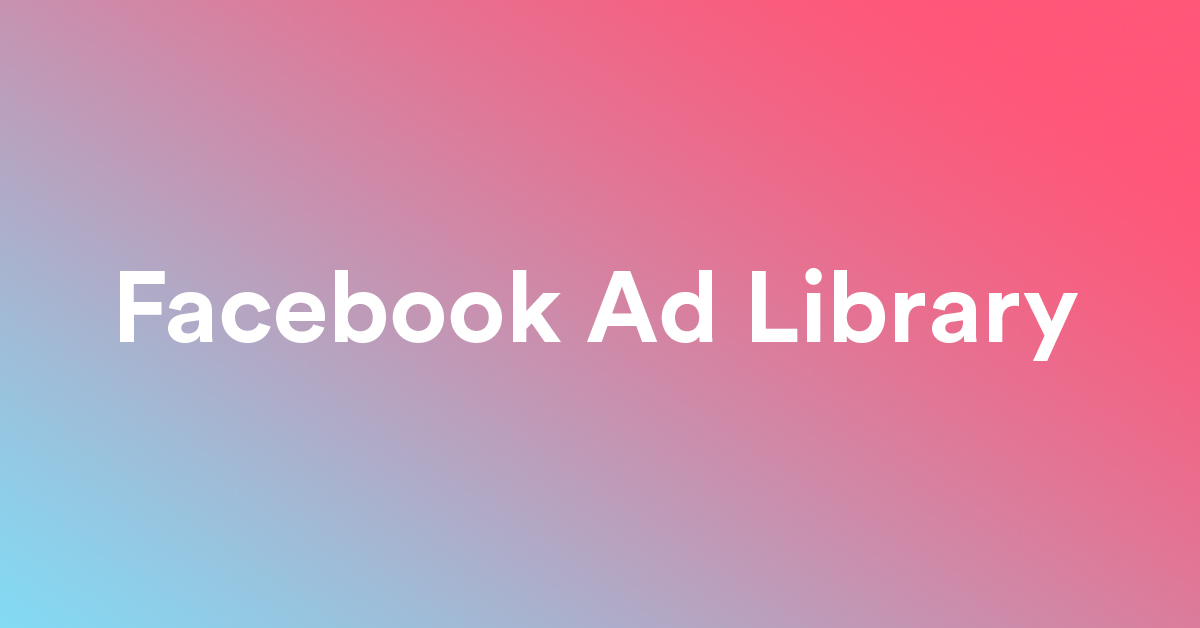Facebook is an important part of every affiliate’s business. In order to win in today’s competitive business environment, marketers must have a 360-degree view of their competitors.
To be successful, marketers need to understand what marketing messages are resonating with the public, and which campaigns are working better than others. In this day and age, instant access to information is paramount when making instant decisions about how to move forward in promoting your company’s products or services.
In a nutshell: To be a successful marketer in today’s world means you must know everything about your competition. And by “everything” I don’t just mean general stats like number of Likes on Facebook, number of followers on Twitter, number of visitors on Pinterest. Sure that stuff is nice but you must know the “why” behind them, which means having access to deep data like what ads your competitors are running on Facebook.
This is why one of the best tools available for marketers is Facebook’s ad library…

This powerful tool provides a quick snapshot of what ads your competition is running and how those ads are performing. It also gives you a clue as to which campaigns they may be focusing their budget on. Doing this will allow you to understand where they are finding success, as well as helping you determine if your competitor’s strategy is worth emulating or not. In fact, you should always pick up clues from other brands that seem to be doing something really well – it could lead to discovering new marketing strategies to use for your own company.
And by the way, I’m not talking about running Facebook ads like your competitors are. Rather, I’m referring to looking at their ad accounts.
It might seem like spying on your competitor’s activity is somehow unethical or underhanded (and it probably is). But if you do it right, this data can be used responsibly to understand what works and what doesn’t work when advertising online – which will ultimately help you improve your marketing return on investment (ROI) in the long run.
So here are some steps that will show you how to do just that:
1. Create a Facebook account if you don’t already have one The first step is to create a Facebook account if you don’t already have one. This process is pretty straightforward and the information only asks for basic contact info, as well as a password and an email address.
2. Go to your settings Once you’ve created your Facebook account, go to your settings by typing facebook.com/settings into your browser’s search bar (for example).
3. Click on the Ads option Next, look for the Ads option near the top of the page and click it (see below).
4. Click on Manage Ad Accounts under Business Tools On the next screen (which says “Manage Your Ad Accounts”) locate and click on Manage Ad Accounts under Business Tools at the bottom left side of the screen (shown in the picture below).
5. Click on the Add an ad account button Once you click on this option, a pop-up will appear instructing you to enter your business’s name and email address in order to begin creating an ad account (see image below).
6. Enter your business’s info After you click the blue box that says “Create Ad” next to your business name, Facebook will ask for more specific information about your company, including the country where it’s located, phone number, website URL, etc. As seen in the images below.)
7. Select Access Type You’ll then need to select what type of access you’d like to have with this ad account: Manage Users Read & Analyze Data
8. Finish filling out your business’s info The next screen will ask you to input the name of the individual who has access to this new ad account, along with their email address, etc. After you have entered all of this information, click on the green box that says “I Agree” making sure that you agree to Facebook’s terms and conditions before creating your new ad account.
9. Locate your ad account Once created, locate your new ad account in order to gain access to its data by clicking on Settings > Business Tools > Ad Accounts (see image below).
10. Click on Manage Ads Now simply select the Manage Ads option (as seen in the image below) in order to gain access to the data you need.
11. View your Competitor’s Ads Once inside, locate the name of your competitor beneath the label “Advertisers on Facebook” (see image below). Then click on their name in order to view all of the ads they are running on Facebook.

12. Review Your Ad Account – Facebook Analytics For additional strategic insight into how valuable your company’s ad account is performing, look for its link that reads “View Ad Performance and Settings.” Doing so will take you directly into Facebook’s Ad Analytics platform where you’ll be able to see detailed performance metrics for your company’s advertising efforts along with helpful links such as Writing Effective Copy and Optimizing Your Creative.
13. Learn from this Data What we’ve shown you above is just one way to get your hands on some valuable competitor information. And although this data can be used by marketers to help better understand their competitors’ strategies, it’s important not to stoop to the same lows that they do in order to achieve success. Instead, use their research as a guide for your own Facebook marketing efforts – and keep your company’s best interests in mind while doing so!
Learn About This topic and many more by visiting the iAmAffiliate Premium Forums!